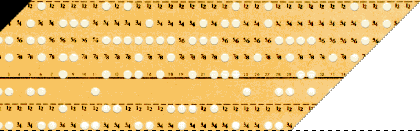 |
 |
|
Support for PDFBlaster How PDFBlaster Prints Various Documents: Step 2 / 12 [ < previous ] [ next > ]
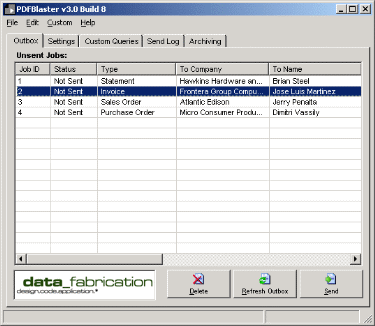
In the following example, notice that there are four different print jobs waiting in the outbox. First, we will send the Invoice. Click on the Invoice Job then click the "Send Now" button.
|