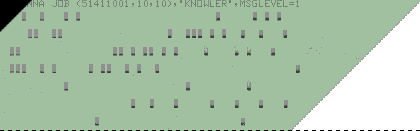 |
 |
|
Support for PDFBlaster How PDFBlaster Prints Various Documents: Step 3 / 12 [ < previous ] [ next > ]
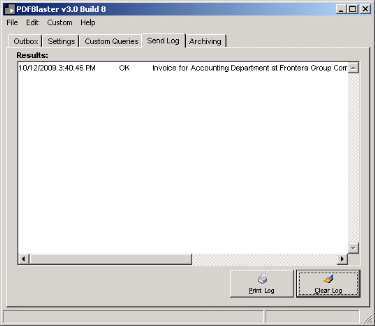
Notice that PDFBlaster automatically determined the recipient of the invoice, uploaded the print job, and sent it to "Robert Goodman" at International Business Machines
(In all of these examples, PDFBlaster was set to test mode so the documents were not
Now return to the outbox and click on the Statement Job. Then click the "Send Now" button.
|