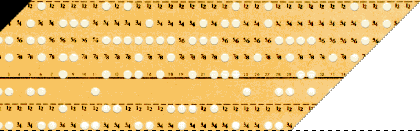 |
 |
|
Support for PDFBlaster Creating Custom Queries: Step 3 / 8 [ < previous ] [ next > ]
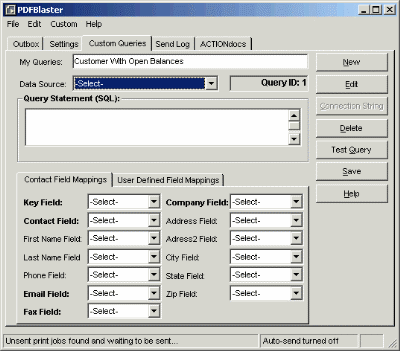
Next, select the data source from the drop-down list. This drop-down will contain a list of all the ODBC data sources you have defined on your system, as well as an option to use the "linked accounting system". In our example, we have previously linked PDFBlaster to ACCPAC Pro Series, and since our custom query is going to retrieve all records in our accounting system where the balance is greater than zero, we'll select "ACCPAC Pro Series" as our data source.
|