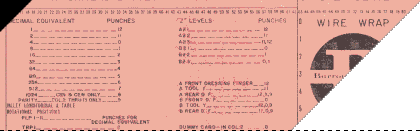 |
 |
|
Support for PDFBlaster Creating Custom Queries: Step 7 / 8 [ < previous ] [ next > ]
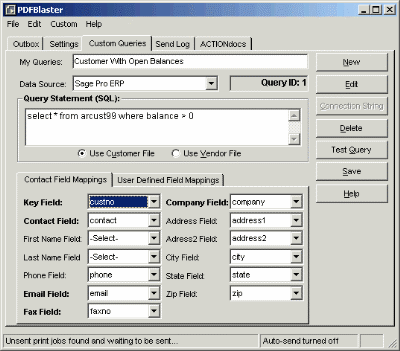
Now you're ready to map your customer fields so that PDFBlaster knows how to send documents to them the recipients in your custom query.
Click the dropdown next to each field in the "Field Mappings" pane and set the correct field to it's PDFBlaster counterpart. In our example:
Click "Save" to save your query. You'll now be able so select this new custom query titled "Customers with open balances" as a recipient list each and every time you want to do a fax or email broadcast. (Note: only the fields highlighted in bold are required fields. In this example, the customer database does not contain specific fields for first name and last name so we'll just leave the field mappings blank.
|