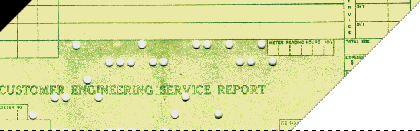 |
 |
|
Support for PDFBlaster Registering Your Software: Step 4 / 5 [ < previous ] [ next > ]
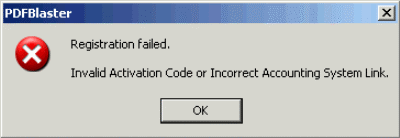
If you receive an error dialog like the one shown above, most likely you typed in your activation code incorrectly. Try typing it in again or, better yet, cut and paste the code from the email you received and then click the [Register] button again. If you still get an error message, please contact PDFBlaster technical support at the email address provided.
|