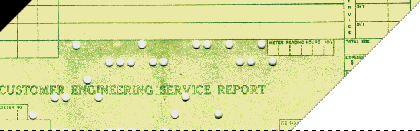 |
 |
|
Support for PDFBlaster How PDFBlaster Prints Various Documents: Step 1 / 12 [ < previous ] [ next > ]
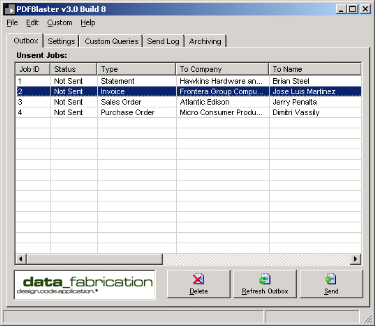
If you are running a version of PDFBlaster that links to a specific accounting system, it is important to understand how PDFBlaster prints different types of documents.
By default, PDFBlaster supports the following accounting documents: When we say "supports" we mean that when you print one these document types, either individually or in batch mode, and then send the document, PDFBlaster will automatically determine who the recipient of the document is and either email it as a PDF attachment or fax it as a laser-quality Internet Fax depending on the Print Rule you have selected and the data stored in the customer/vendor database. You are by no means limited to using PDFBlaster for these supported documents -- PDFBlaster can send print jobs from any Windows application as well as other standard reports generated by your linked accounting system. These "custom" print jobs will not have their recipients automatically determined by PDFBlaster. Instead, you will have the opportunity to select a recipient from one of the following sources when you attempt to send this document:
1. Customer File Let's walk through the steps required to send "supported" accounting documents and "custom" documents...
|